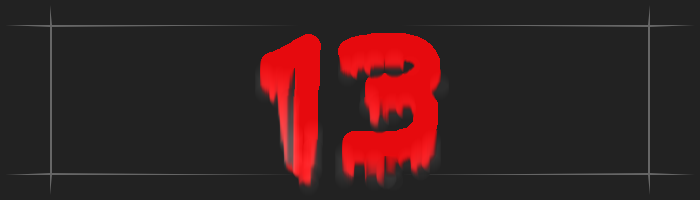If you think Google SketchUp is too difficult, Sweet Home 3D might be just right for you.
Download link~
- Spoiler:
http://dw.com.com/redir?edId=3&siteId=4&oId=3001-6677_4-10747645&ontId=6677_4&spi=130bc2d9b62a23cc913fbdde5d00aa47&lop=txt&tag=idl2&pid=11108156&mfgId=6300328&merId=6300328&pguid=ZMc8WwoPjF8AAB-@aAYAAAAl&destUrl=http%3A%2F%2Fsoftware-files-l.cnet.com%2Fs%2Fsoftware%2F11%2F10%2F81%2F56%2FSweetHome3D-2.1-windows.exe%3Fe%3D1260093681%26h%3Dbc47e1ed03fb55f00338721d402c862f%26lop%3Dlink%26ptype%3D1901%26ontid%3D6677%26siteId%3D4%26edId%3D3%26spi%3D130bc2d9b62a23cc913fbdde5d00aa47%26pid%3D11108156%26psid%3D10747645%26fileName%3DSweetHome3D-2.1-windows.exe
Price: Free
Operatring System: Windows 2003, Windows Vista, Windows Me, Windows NT, Windows XP, Windows 2000, Windows 98
Description by eTeks:Sweet Home 3D helps you to design your interior quickly and easily:
draw the walls of your home upon the image of an existing plan, change
the color or the texture of each room, and drag and drop furniture onto
the plan from a catalog organized by categories (windows, doors, living
room, kitchen), in which you can import 3D models created by yourself
or downloaded from various Web sites. All the changes made in the 2D
plan are simultaneously reflected in a 3D view, and you can navigate in
it either from an aerial view point, or from a virtual visitor view
point. Finally, you can improve your home plan by adding dimensions and
texts to it, print it along with the 3D view, create a photorealistic
image of the 3D view, and export the plan to SVG format or the 3D view
to OBJ format to import them in other 2D or 3D software. Sweet Home 3D
is available in English, Brazilian Portuguese, Chinese (Simplified),
Czech, French, German, Greek, Hungarian, Italian, Japanese, Polish,
Russian, Spanish, Swedish and Vietnamese languages.
What's new in this version: Version 2.1 brings bugs fixes and localizations in Japanese and Vietnamese.